CarPlay and Android Auto: The Ultimate Guide to Smart Driving
In today’s fast-paced world, staying connected while driving has become essential. Enter CarPlay and Android Auto, two groundbreaking systems that integrate your smartphone with your car’s infotainment system. These technologies offer convenience, safety, and entertainment all in one package. In this article, we’ll dive into how these systems work, their benefits, and how they enhance your driving experience.
What is CarPlay?
- CarPlay is Apple’s in-car infotainment system designed to work seamlessly with iPhones. It allows drivers to use essential iPhone features such as navigation, messaging, and music directly from their vehicle’s display screen. With Siri’s voice control, you can access your phone hands-free, making driving safer while staying connected.
- CarPlay supports apps like Apple Maps, Google Maps, and Waze, making navigation easy. You can also listen to your favorite music apps like Spotify and Apple Music, all while keeping your hands on the wheel and eyes on the road.

Understanding In-Car Smartphone Integration
Android Auto is Google’s answer to CarPlay. It allows Android users to integrate their smartphones with their car’s system, providing access to apps, calls, texts, and media directly from the car’s display. Android Auto prioritizes safety and convenience, letting you use Google Assistant for hands-free control.
Just like CarPlay, Android Auto supports popular apps like Google Maps, YouTube Music, and WhatsApp, ensuring that you stay informed and entertained during your drive. It works with both wired and wireless connections, depending on your car model.
Key Benefits:
-
- Hands-Free Communication One of the biggest advantages of In-car smart tech is the ability to communicate hands-free. With voice commands, you can make calls, send texts, or listen to messages without taking your hands off the wheel.
- Navigation Made Simple Both platforms offer excellent navigation features. Whether you prefer Apple Maps, Google Maps, or Waze, these systems provide real-time traffic updates, alternate routes, and estimated arrival times.
- Entertainment on the Go Smartphone car system allow you to enjoy your favorite playlists, podcasts, and audiobooks. Popular apps like Spotify, Audible, and YouTube Music are supported, making long drives more enjoyable.
- Enhanced Safety Features By minimizing distractions, both systems improve road safety. Voice-activated controls and simplified user interfaces mean you can access essential features without looking away from the road.


How to Set Up CarPlay and Android Auto
Setting Up CarPlay:
- Ensure your car supports CarPlay.
- Connect your iPhone to the car using a USB cable or wirelessly (if supported).
- Follow on-screen instructions to pair your iPhone with the car.
- Use the vehicle’s display or voice commands to control CarPlay.
Setting Up Android Auto:
- Confirm that your car is compatible with Android Auto.
- Connect your Android phone via a USB cable or wirelessly.
- Follow the on-screen instructions to set up the connection.
- Use Google Assistant or your car’s interface to navigate Android Auto.
Is Wireless CarPlay or Android Auto Worth It?
Many modern vehicles offer wireless versions of CarPlay and Android Auto. While wired connections are still popular, wireless setups provide extra convenience. You can automatically connect without having to plug in your phone, making it easier to jump in the car and go.
Wireless versions also reduce cable clutter and offer a seamless connection as long as your phone and car are compatible.
CarPlay vs. Android Auto: Which One is Better?
Both CarPlay and Android Auto offer similar features, but the choice depends largely on your smartphone preference. If you’re an iPhone user, CarPlay is the obvious choice, while Android users will find Android Auto better suited for their needs.
However, Android Auto offers a slight edge with its customizable interface and better integration with Google services. CarPlay, on the other hand, provides a more polished and streamlined experience for Apple users.
Conclusion
CarPlay and Android Auto have revolutionized the way we interact with our smartphones while driving. They offer a safer, more convenient, and enjoyable driving experience by bringing essential apps and features to your car’s dashboard. Whether you prefer Apple’s CarPlay or Google’s Android Auto, both systems are designed to keep you connected without compromising safety on the road.
Follow us

1 Comment
Leonor Welch
25/10/2024Great insights on how CarPlay and Android Auto enhance both safety and convenience while driving! The hands-free features and seamless app integration make a huge difference. Wireless versions also seem like the future of in-car tech.