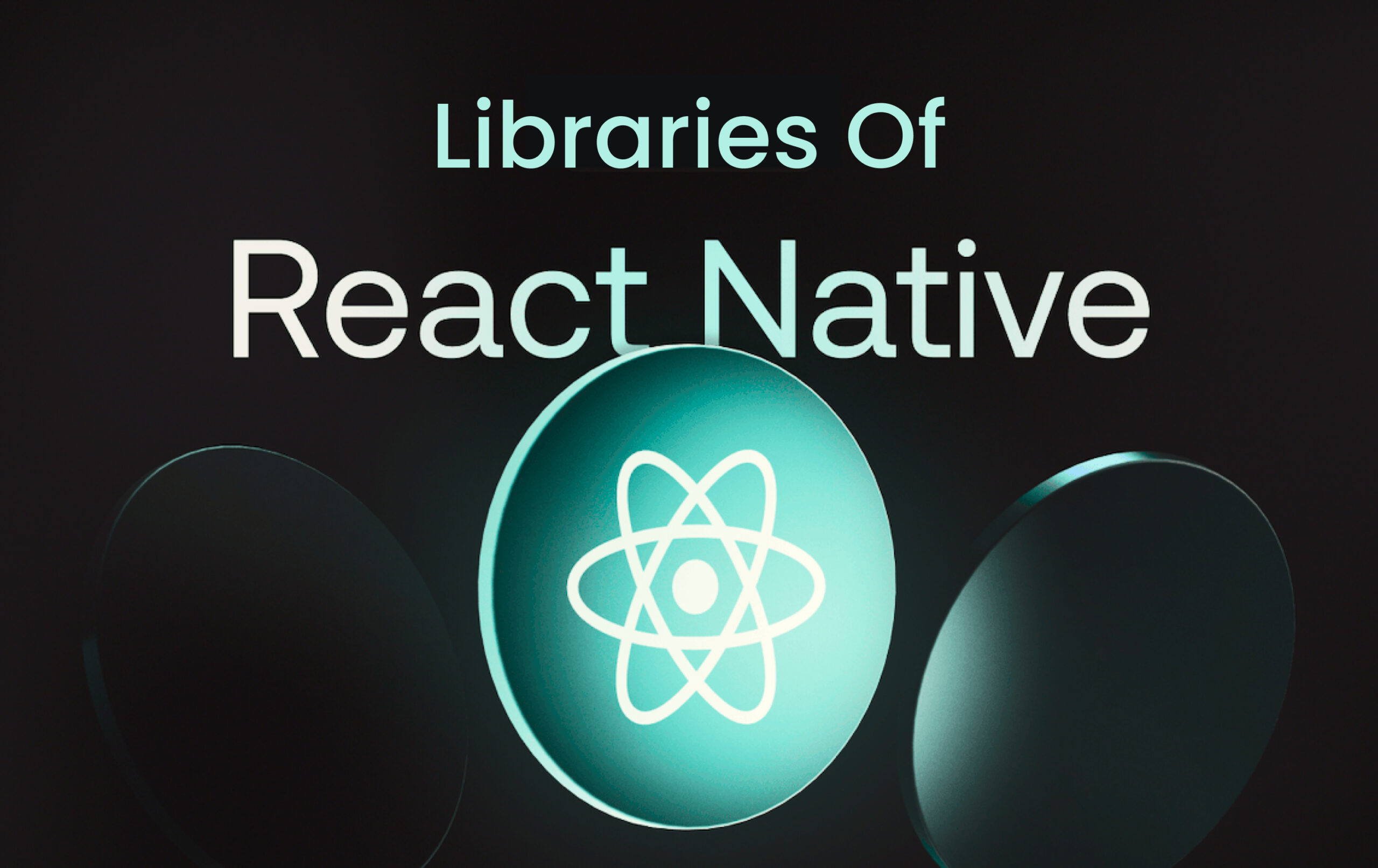Top React Native Libraries You Should Know for Efficient Mobile Development
React Native has become one of the leading frameworks for mobile app development, thanks to its efficiency, ease of use, and large community of developers. To build robust, high-performance apps, using the right libraries can make a world of difference. Below, we’ll explore some of the most essential React Native libraries that you should incorporate into your project.
1. react-native-svg
SVGs (Scalable Vector Graphics) are widely used in mobile apps due to their flexibility and scalability. react-native-svg allows you to render SVG images and animations, ensuring that your graphics look sharp on all screen sizes. With features like shapes, gradients, and paths, it’s perfect for adding custom icons, charts, or illustrations to your app.
Why use it?
- Ideal for drawing custom shapes and designs
- Easy to integrate into both Android and iOS
- The SVG code to react-native-svg conversion is simple.
2. react-native-vector-icons
Every modern mobile app needs icons, and react-native-vector-icons provides an easy way to add customizable icons to your application. It offers a variety of icon packs, including FontAwesome, Material Icons, Ionicons, and more.
Why use it?
- Access to hundreds of icon sets
- Reduces the app’s size by eliminating the need for external icon fonts
- Simple implementation for both iOS and Android
3. react-native-reanimated
For complex animations, react-native-reanimated is a must-have. This library allows you to build smooth, powerful animations while ensuring high performance by running animations directly on the UI thread.
Why use it?
- Delivers smooth, high-performance animations
- Runs animations off the JavaScript thread for better performance
- Supports gesture-based animations with ease

4. @react-native-async-storage/async-storage
When it comes to storing small amounts of data locally in a React Native app, @react-native-async-storage/async-storage is the go-to solution. It offers an easy and efficient way to store and retrieve data like user preferences, session data, or small cache items.
Why use it?
- Efficient key-value storage for persistent data
- Supports both synchronous and asynchronous methods
- Works seamlessly on iOS and Android
5. react-native-paper
For consistent and beautiful design, react-native-paper is one of the best libraries for integrating Material Design components into your React Native app. It comes with a variety of pre-built UI components like buttons, text inputs, and modals, all following Google’s Material Design guidelines.
Why use it?
- Provides a rich set of Material Design components
- Cross-platform support for both iOS and Android
- Highly customizable UI elements
6. lottie-react-native
If you’re looking to add rich, interactive animations to your mobile app, lottie-react-native is the library for you. It helps you integrate Lottie animations created in Adobe After Effects for beautiful, smooth animations that can enhance the user experience.
Why use it?
-
- Enables lightweight animations with JSON files
- Easy integration of animations designed in After Effects
- Supports dynamic animations with real-time control
7. react-native-modal-datetime-picker
Many apps require date and time input, and react-native-modal-datetime-picker provides a sleek and customizable modal to pick dates and times. It’s simple to use and integrates seamlessly with both iOS and Android.
Why use it?
- Fully customizable date and time pickers
- Smooth integration into forms and scheduling functionalities
- Support for both light and dark themes


8. @shopify/flash-list
@shopify/flash-list is a high-performance replacement for the standard React Native FlatList. It’s optimized to handle large data sets with impressive performance improvements, making it ideal for apps with extensive content feeds or lists.
Why use it?
- Superior performance for large data sets
- Advanced rendering optimizations
- Infinite scrolling and pagination support
9. react-native-document-picker
When your app needs to let users select files from their device, react-native-document-picker is the library you need. It provides a consistent interface for picking documents across different platforms and supports a variety of file types.
Why use it?
- Supports multiple file formats
- Works smoothly on both iOS and Android
- Ideal for apps with file upload or attachment features
10. react-native-gifted-charts
Charts and graphs are often crucial in modern apps, whether for data visualization or representing statistics. react-native-gifted-charts offers an extensive collection of customizable chart components such as bar charts, line charts, and pie charts.
Why use it?
- Offers various chart types
- Easy customization and styling
- Great for displaying dynamic data
11. @react-native-google-signin/google-signin
Social sign-ins have become an essential feature in most apps today. @react-native-google-signin/google-signin makes it simple to integrate Google authentication into your React Native app, giving users a seamless way to log in.
Why use it?
- Simplifies the integration of Google Sign-In
- Supports authentication via OAuth2
- Works well with Firebase for authentication flows
12. @notifee/react-native
Handling notifications in your React Native app is crucial for user engagement. @notifee/react-native provides advanced notification features such as scheduling, managing notifications in the background, and custom UI options. It supports both local and push notifications with deep customization, making it ideal for apps that rely heavily on notifications.
Why use it?
- Powerful local and push notification handling
- Ability to customize notification actions and UI
- Works well with Firebase and other cloud notification services
Conclusion
Using the right React Native libraries can significantly speed up your development process and improve your app’s performance. From managing animations and icons to optimizing lists and adding secure sign-in and notification options, these libraries are essential tools for any React Native developer. Start incorporating them into your projects and see the difference they make!
Follow us